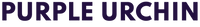It's not easy to keep track of all the password you need now a-days. So no worries, it's understandable you may have forgotten your account login information with Purple Urchin. But don't worry, we're here to help!
To reset your password, start by clicking the Urchin Points button in the right hand corner of our website.

Our loyalty points program screen will pop up, after you've clicked on the Urchin Points button. When it pops up, click on the Log in button.

After you click on the Log in button, you will be redirected to the customer account login screen. Click Forgot Password to reset your password.

You will need to know which email address is associated with your account to reset your password. If you do not remember which email address you added to your account please contact us. Our team will be happy to help you out.

Once you have entered your email address in the empty field, click submit. You will then be redirected to confirm yourself as a user via a captcha. A captcha is a type of challenge–response test used in computing to determine whether or not the user is human. Click the empty box to enable the captcha to generate a checkmark and then click submit.

Once you confirm the captcha, an email will be sent to the email address you entered. Go to your email account and find the email our system sent to you.

When you open up the email you'll see an embedded button to click to reset your password.

After you click the reset your password button, you will be redirected to Purple Urchin's customer account page on our website.

Enter a new password, typing the same password in the confirmation field and click reset password. You'll be automatically logged back into your customer account and ready to redeem your points!