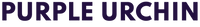Our team at Purple Urchin is so excited about you supporting us, and shopping local that we want to reward you for it! Purple Urchin offers a loyalty points program, where customers can collect points and redeem them as discounts at checkout (both in-store and online).
HOW DO YOU COLLECT POINTS WITH PURPLE URCHIN?
There are multiple ways customers can collect points through our loyalty points program. Before you can begin collecting points, a customer needs to sign up for a customer account. When you sign up for a customer account with Purple Urchin, you receive 300 points. Interested in signing up? Follow these instructions.
RECEIVE 5 POINTS FOR EACH DOLLAR SPENT
We want to thank you for shopping with us, whether that be at our physical shop or online. Our loyalty points program allots 5 points for every dollar spent at Purple Urchin. For example, if you spend $15, you will receive 75 points. Points cannot be accumulated from purchasing Purple Urchin products from our partner shops (such as Terra20, Herb and Spice, WholeFoods, Foodsmiths, Massine's Grocery, or Nu Grocery).
RECEIVE 1000 POINTS FOR REFERRING A FRIEND
When you refer a friend to sign up for Purple Urchin's loyalty points program, you will receive 1000 points. Your friend will receive 15% OFF their first purchase with Purple Urchin and 300 points if they sign up for a customer account with Purple Urchin.
EARN 500 POINTS ON YOUR BIRTHDAY
We want your birthday to feel as special as you are! That why our team gives you 500 points on your birthday! Contact our staff with issued date of birth identification via email or in-store to receive this offer.
RECEIVE 500 POINTS WHEN YOU LEAVE US A PRODUCT REVIEW
Our team loves hearing feedback from our customers. Leave us a review about the products you've purchased to tell us and other's what you think!
SIGN UP FOR OUR EMAILS, STAY IN-THE-KNOW AND EARN 300 POINTS
Not only will you receive 300 points from Purple Urchin, you'll receive discount codes and updates about our products, business and more when you sign up for our email mailing list.
FOLLOW US ON INSTAGRAM FOR 200 POINTS
In addition to signing up for our newsletter, follow us on Instagram to keep up to date with everything we're doing. Whether it be behind the scenes footage of us working away in production, new product or restock announcements, or our team's involvement within the community, we'd love stay connected with you on social media.
HOW DOES PURPLE URCHIN'S LOYALTY POINTS SYSTEM WORK?
500 POINTS = $5 OFF
1000 POINTS = 10% OFF
1250 POINTS = FREE SHIPPING
1500 POINTS = $15 OFF
2500 POINTS = $25 OFF
HOW DO YOU REDEEM POINTS AT PURPLE URCHIN?
Purple Urchin's Loyalty Points can be redeemed for discounts at checkout. To redeem your loyalty points at checkout, first you'll need to log in to your account. Once you are logged into your account and have your items added to your cart, you can redeem your points by clicking the Urchin Points button in the bottom right hand corner of the website.

Once you click the Urchin Points button in the bottom right hand corner, a screen will pop up with your account details. If you are not logged in, click login to log into your account. If you forget your password, reset your password to proceed to login. Customers need to be logged in to redeem their points.

Depending on how many points you have on your account, different reward buttons will be highlighted on the pop up screen of your account. Click Get Reward to redeem your points for the allotted discount. When you click Get Reward, a pop up screen will ask you to verify you'd like to authenticate redeeming the allotted points from your account.

After you have verified you'd like to redeem your loyalty points for a discount, you will be presented with a discount code. Follow these instructions to redeem the discount code at checkout.
If you redeem your points and then cancel the order the points will not be automatically added back to your account. Please contact us to have our staff re-add your loyalty points to your account.